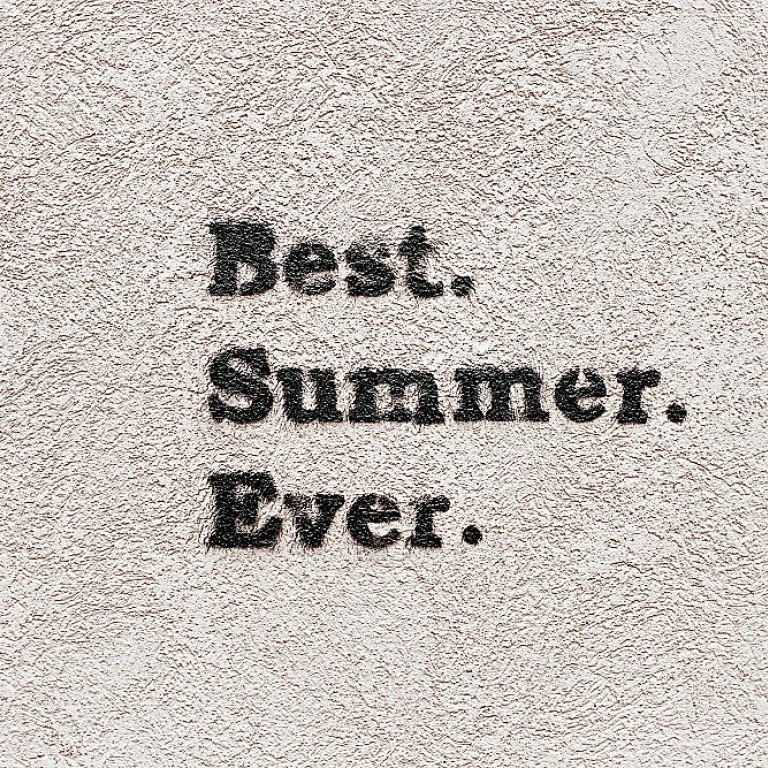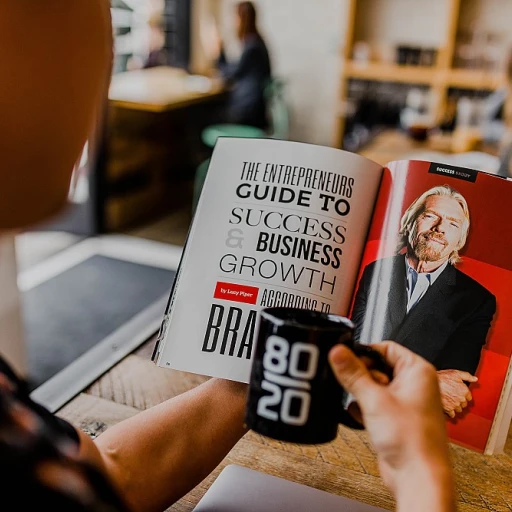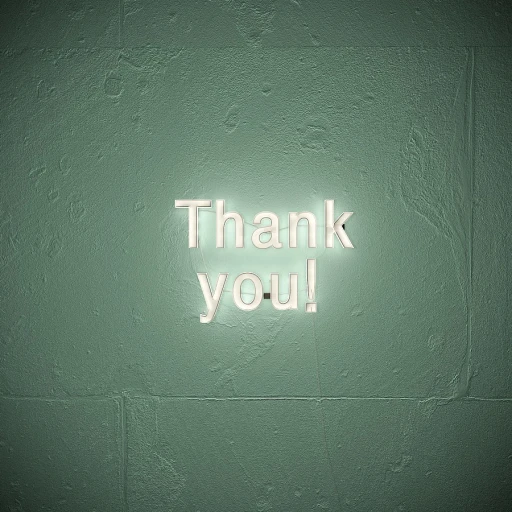Understanding ConnectWise Manage Time Entries
Grasping the Essentials of Time Entries in ConnectWise Manage
ConnectWise Manage is a comprehensive platform designed to streamline service management, project management, and help desk operations. At its core, time entries play a pivotal role in ensuring that every ticket and project is accurately tracked and billed. Understanding how to efficiently manage these entries can significantly enhance your team's productivity and service delivery.
Time entries in ConnectWise Manage are essentially records of the time spent by team members on various tasks, tickets, or projects. These entries are crucial for maintaining an accurate view of resource allocation and ensuring that all billable hours are accounted for. They help in tracking the progress of a ticket, updating the ticket status, and providing a detailed ticket summary.
Each time entry is associated with a specific ticket number, allowing users to view and manage their workload effectively. This feature is particularly beneficial for service teams that need to manage multiple tickets simultaneously. By entering time accurately, teams can ensure that they are working efficiently and that no time is lost or misallocated.
Moreover, ConnectWise Manage provides real-time updates, enabling users to add comments and share insights with their team. This collaborative approach not only enhances communication but also ensures that everyone is on the same page. Whether you're working on a project or handling a service ticket, having a clear understanding of time entries can make a significant difference in your overall management strategy.
For those looking to integrate ConnectWise Manage with other systems, such as HR systems, to optimize staffing and resource management, exploring integration with HR systems in MSP staffing can provide valuable insights and enhance your operational efficiency.
Challenges in Moving Time Entries
Hurdles to Overcome When Adjusting Time Entries
In the realm of ConnectWise Manage, transferring time entries between tickets can present several challenges. One major obstacle is the accurate synchronization of time data, crucial for maintaining coherent project timelines and ensuring accountability within your team. Incorrect time entry shifting might lead to discrepancies, affecting the ticket summary and the overall project outcome. Moreover, it's important to handle real-time adjustments cautiously. The ticket status must reflect the proper updates promptly, ensuring team members are informed and schedules remain intact. These modifications require precise attention, especially when time has already been logged against another ticket. Users often face difficulties with the limited view provided in ConnectWise Manage which can sometimes obscure the broader picture. When working ticket entries are scattered, it might be tough to manage the workload of the team effectively. Insights from the community, shared experiences, and discussions can indeed help alleviate some of these difficulties. Finally, understanding how to enter time efficiently while avoiding redundant efforts is essential. Many users struggle with balancing the immediate demands of the service desk and the need to keep time entries accurate across all working tickets. Integrating the help desk efficiently within this ecosystem, along with leveraging available learning resources, can reduce these persistent challenges and pave the way for better management of ConnectWise PSA tools.Step-by-Step Guide to Reassign Time Entries
Streamlining the Reassignment Process
In the context of ConnectWise Manage, reassigning time entries can initially appear daunting. However, streamlining this process is essential for maintaining smooth project management and ensuring efficient ticket handling. By following a clear sequence of steps, users can seamlessly transition their time entries from one working ticket to another, or reallocate them within a team.
Start by accessing the ticket tab within ConnectWise Manage. This is the hub for all ticket-related activities, including viewing the ticket summary and updating the ticket status. Within this section, identify the specific time entry that needs reassignment. Each entry will typically contain details such as ticket number, time entered, and any comments added.
Next, determine which part of the service or project schedule requires adjustment. This is crucial for ensuring the continuity of work and avoiding disruptions in service delivery. Once identified, locate the corresponding field within the management system to update and adjust the entry as needed.
Implementing Changes
As you proceed with this reassignment, it's imperative to adjust the ticket status accordingly. This ensures that the rest of the help desk team is up to date with current changes and can plan their work schedule effectively. Equally important is the need to share comments within the system to provide context for any adjustments made.
Another practical tip involves the use of ConnectWise PSA, the professional services automation tool, which can assist in this process. With real-time updates, team members can remain informed about any changes, thereby improving overall community collaboration and reducing potential bottlenecks.
By utilizing these steps accurately, users can not only manage their time entries but also significantly enhance their working ConnectWise experience. For further insights into maximizing the capabilities of ConnectWise Manage for optimal performance, learning resources and product updates become invaluable assets.
Best Practices for Time Entry Management
Strategies for Optimal Time Entry Management
Effectively managing time entries in ConnectWise Manage is crucial to maintain operational efficiency and ensure accurate billing. Below are some best practices to help streamline the process and enhance overall productivity:- Regularly Review Ticket Summaries: Before making any adjustments, consistently review ticket summaries and statuses. This will provide insights into the ongoing work and help in prioritizing tasks accordingly.
- Automate Time Entry Where Possible: Leverage automation within ConnectWise PSA to minimize manual entry errors. Utilizing automation tools can help ensure that time entered is consistent with the work done and aligns with the project timelines.
- Implement a Schedule for Reviews: Set up a routine schedule for reviewing and verifying time entries. Regular check-ins with your team can prevent discrepancies that may arise over time.
- Utilize Management Dashboards: ConnectWise Manage offers dashboards that can give a real-time view of time entries across different projects and teams. These dashboards can help in identifying trends and areas that require attention.
- Encourage Open Communication: Foster a community where team members feel comfortable sharing updates and commenting on tickets. This open channel of communication can help address potential issues promptly and ensure that ticket numbers reflect accurate time commitments.
- Leverage Learning Resources: Regularly utilize available learning resources and product updates to keep up with new features and functionalities in ConnectWise Manage. This can optimize your management practices and result in efficient ticket handling and time entry management.
Common Mistakes and How to Avoid Them
Avoiding Common Missteps in Time Entry Reassignments
Working in ConnectWise Manage to reassign time entries might seem straightforward, but certain pitfalls are more common than you’d expect. Here are some you should be mindful of:
- Neglecting to Update the Ticket Status: When reassigning a time entry, ensure the ticket status reflects the reassignment. This keeps everyone on the team informed and reduces confusion, facilitating better service management.
- Overlooking Communicating Updates: It’s vital to share updates with your team and relevant users within your community. Use the ticket comment feature to add comment and provide real-time updates on any changes made, ensuring everyone’s on the same page.
- Failing to View and Compare Schedules: Before moving a time entry to another ticket, check the schedule and availability of the team member it’s being assigned to. Mismanaging this could lead to overloading resources or causing scheduling conflicts.
- Inconsistent Time Entry Management: Establish a consistent approach for entering time in ConnectWise Manage. This will help you track time efficiency, manage service delivery, and make future reassignments smoother.
- Ignoring Product Updates: Stay informed about the latest changes and features in ConnectWise. Subscribing to product updates or learning resources on the ConnectWise platform can provide actionable insights to streamline your time management process.
While these mistakes may seem small, they can have significant repercussions on your project's efficiency and team coordination. Mitigating these issues will lead to a more seamless integration of time entries and enhance the overall management of tickets.